Giving your accountant authorization to tax records
Blog post description.
1/10/20251 min leer

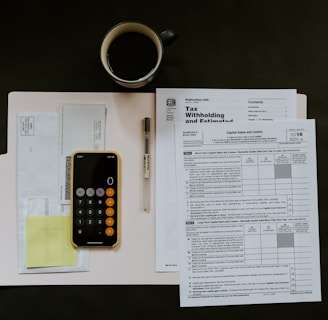
To authorize the IRS to release your account records or information, you generally need to complete Form 2848, Power of Attorney and Declaration of Representative. Here’s a step-by-step guide on how to do this:
1. Obtain Form 2848: You can download Form 2848 from the IRS website or request a paper form.
2. Complete the Form: Fill out the required sections:
- Your information (name, address, Social Security number, etc.).
- The representative’s information (name, address, CAF number, etc.), if applicable.
- The specific tax matters you are authorizing them to handle.
- Signature and date.
3. Specify the Types of Representation: Indicate whether you are granting general representation or limited representation (i.e., for a certain tax issue).
4. Submit the Form:
- You can submit the completed Form 2848 to the IRS by mailing it to the appropriate address listed in the instructions for the form, or you may also fax it to the number provided for your specific situation.
- Ensure that you keep a copy of the form for your records.
5. Check the Status: After submission, you can verify whether the representative has been authorized by checking with the IRS directly or using the “Power of Attorney Inquiry” on the IRS website.
6. Understand the Limits: Understand that the authorization is specific to tax information, and the representative can discuss your tax matters with the IRS on your behalf.
If you have particular concerns or need representation for a more complicated situation, consider consulting with a tax professional or attorney who specializes in tax law.
For the most current procedures and forms, always refer directly to the [IRS website](https://www.irs.gov/) or consult a tax professional.




